What's New? Custom Calculators
FEATURES FOR EVENT SURVEYS
Collect feedback before, during, and after your event
Robust features to encourage compliance and protect employee data whilst collecting actionable feedback.
Collect attendee data
Import attendees to our CRM or collect them with forms. Segment contacts to send targeted surveys based on their feedback.
Measure event NPS
Ask attendees how likely they are to recommend your event to others with our Net Promoter Score question type.
Benchmark satisfaction
Measure event satisfaction with a recurring survey and use crosstabs to compare results over time.
Streamline with logic
Show questions based on talks attended, menu choices, and anything else you can imagine to personalize your event surveys.
Brand surveys
Add your logo, customize survey and email designs to align with your brand guidelines, and white label surveys.
Collect live feedback
Access real time reports to learn what attendees think of your event, and make changes based on live feedback.
Event planning made easy
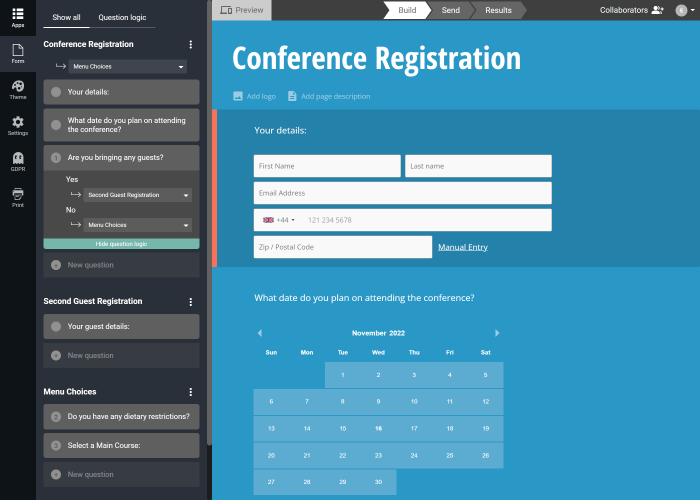
Improve your next event with actionable data

Compliant event management
Record explicit consent when collecting event contacts
Connect event forms to contact groups marked for explicit consent, and we’ll collect and record consent to contact profiles in your CRM.
Organize contacts based on lawful basis for processing data
Contact groups are tagged with a lawful basis such as Legitimate Interests, Contract, and Public Task, to enable compliant contact management.
Separate attendee personal information from survey responses
Enable pseudonymization to separate any personal information from question data in your reports.
Maximize your attendance with Shout
14 Day Free Trial • Cancel Any Time • No Credit Card Required
Event Surveys FAQs
Everything you need to know about event surveys and how they can help you improve attendee experiences.
Event surveys are tools used by event organizers to gather valuable feedback from event attendees, aiming to assess attendee satisfaction and gather insights that can be instrumental in enhancing the experience for future events.
These surveys typically incorporate a range of question types, including multiple-choice, scales, and open-ended questions, to capture diverse perspectives.
Event surveys serve as a conduit for event attendees to provide constructive feedback on various aspects such as venue, speakers, content, logistics, and overall satisfaction.
By understanding the preferences and concerns of attendees, event organizers can make informed decisions to improve future events, creating an environment that aligns with participant expectations.
Moreover, event surveys also play a crucial role in gauging the effectiveness of sponsorships, ensuring that sponsors receive valuable exposure and that their expectations are met.
Event surveys can help you identify any problems that occurred during an event, learn about participants’ opinions and experiences, and measure how successful an event was. This information can help you improve future events and make sure they’re more enjoyable for everyone involved.
There are three types of event surveys you’ll need to be aware of: pre-event surveys, mid-event surveys, and post-event surveys.
What are pre-event surveys?
There are two main functions to pre-event surveys; to plan the details of your event and to learn as much as possible about your invitees. Then you can use this information to set KPIs and ensure the event meets the expectations of your guests.
What are mid-event surveys?
Live feedback is essential to making your event a success. During a break, or between events, ask guests to provide some feedback on the event experience so far.
This allows you to measure satisfaction and address and make any off-the-cuff changes. Avoid sending out a mid-event survey during the lunch break, as you’re likely to get a low response rate. You should give your attendees that time to rest and prepare for the next half of the event.
What are post-event surveys?
Now your event is done, it’s time to highlight its successes and failures with constructive feedback. Get in touch with attendees to find out what they liked, what could use improvement and what didn’t meet their expectations.
This information is used to determine your even ROI, measure attendee satisfaction and inform the planning for your next event.
Here are some examples of the types of questions for your event surveys:
- Which talks did you attend?
Multiple-choice question - Would you recommend this event to a friend or colleague? (Employee NPS)
NPS question - How would you improve the event?
Text question - Have you attended this event before?
Binary question - Did you have enough time for networking opportunities?
Matrix question - How helpful were event staff?
Opinion scale - Are you likely to participate in this event in the future?
Matrix question - What did you enjoy most about the event?
Text question - How did you find out about the event?
Multiple-choice question - Were you happy with the time you had for questions?
Matrix question - Did the event meet your expectations?
Binary question - How satisfied are you with the event overall?
Matrix question
A lot of the above are post event survey questions, but with some small changes they can be used mid event or even before an event occurs.
